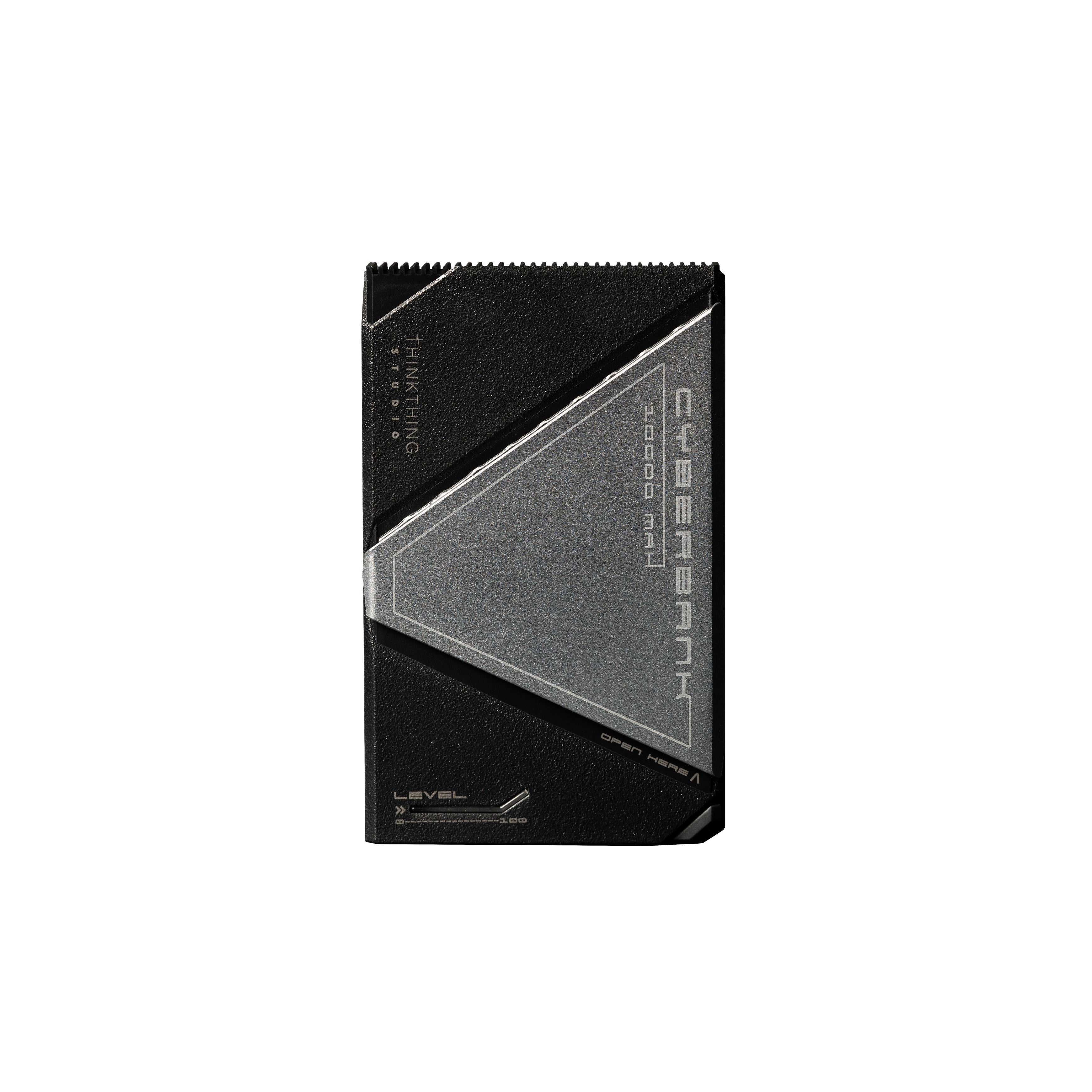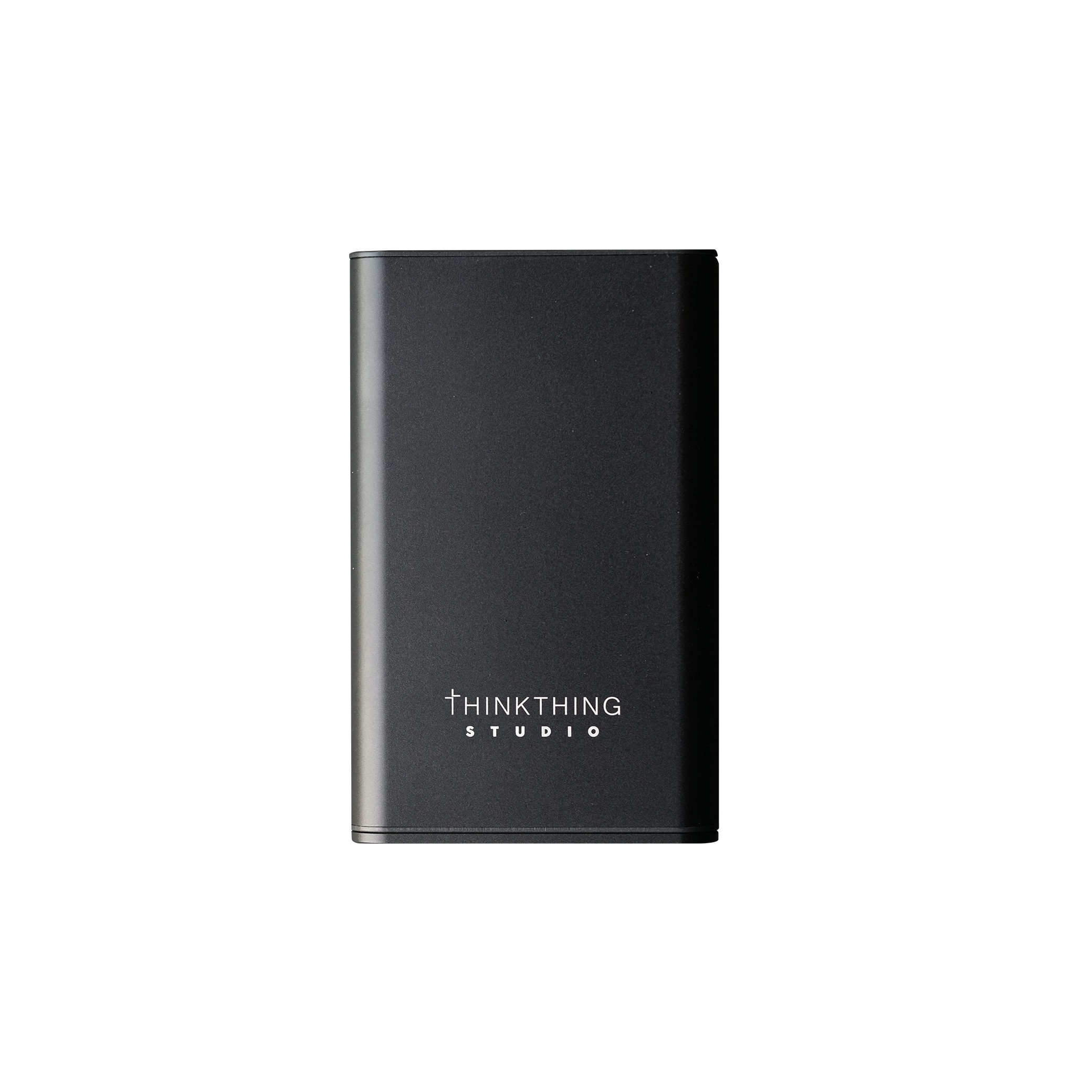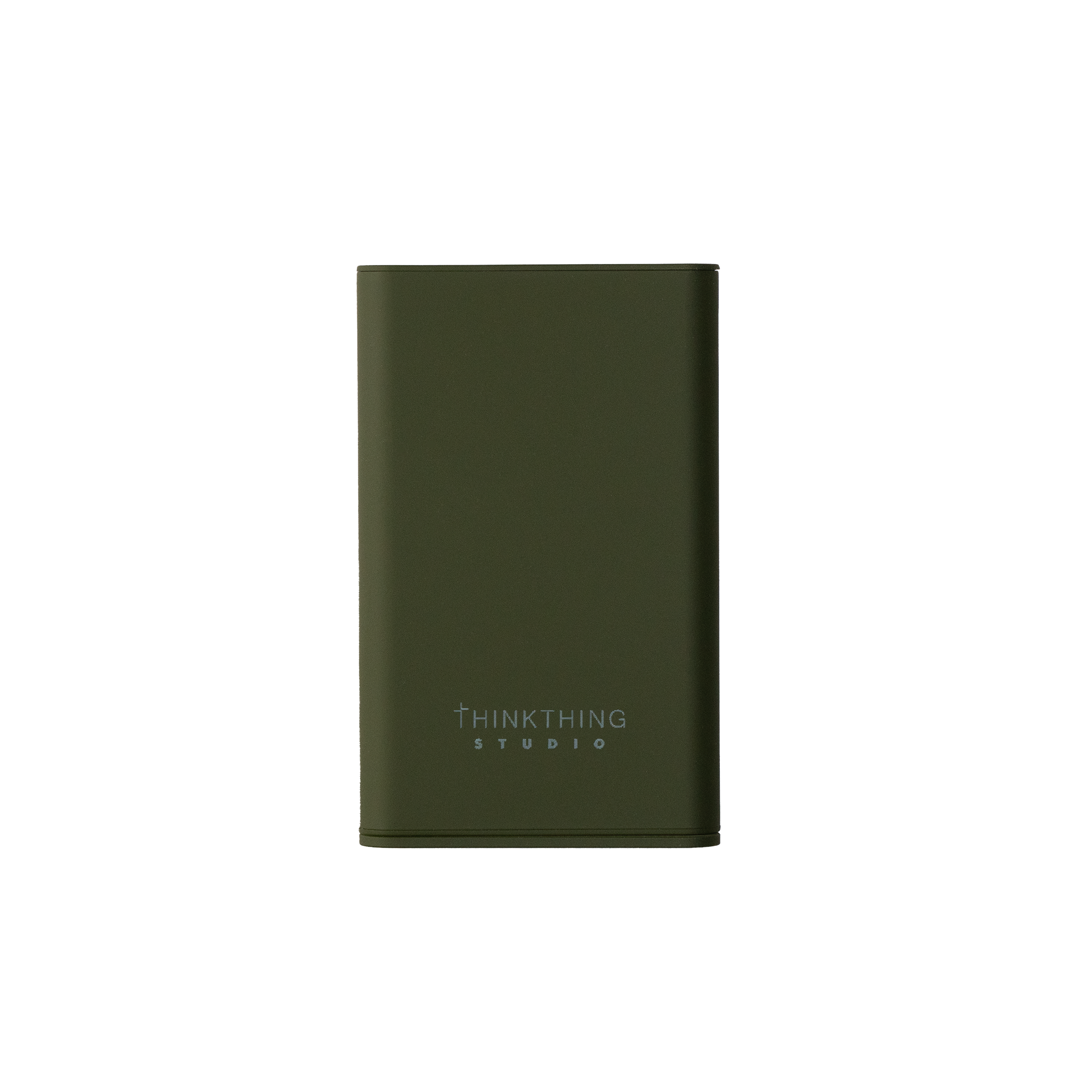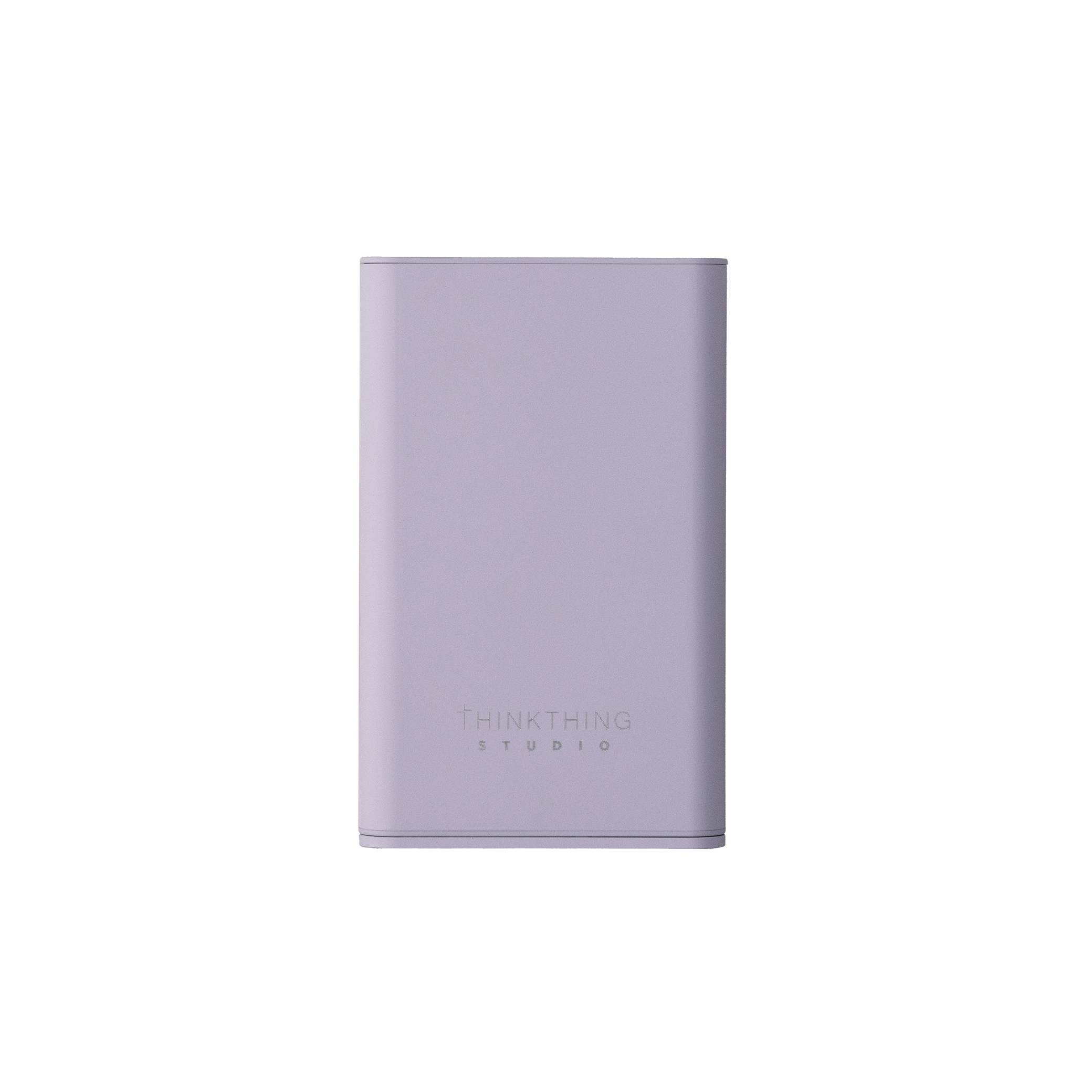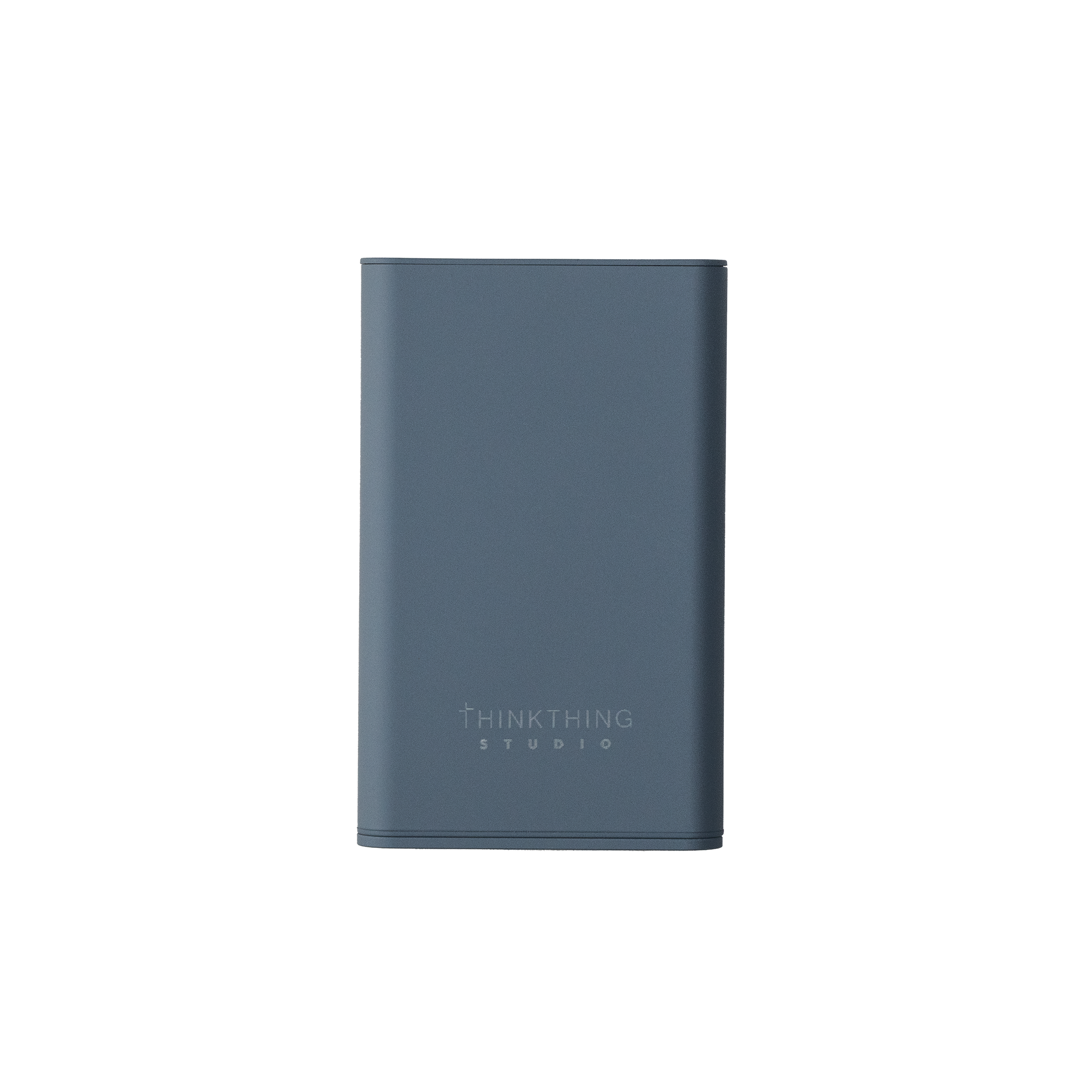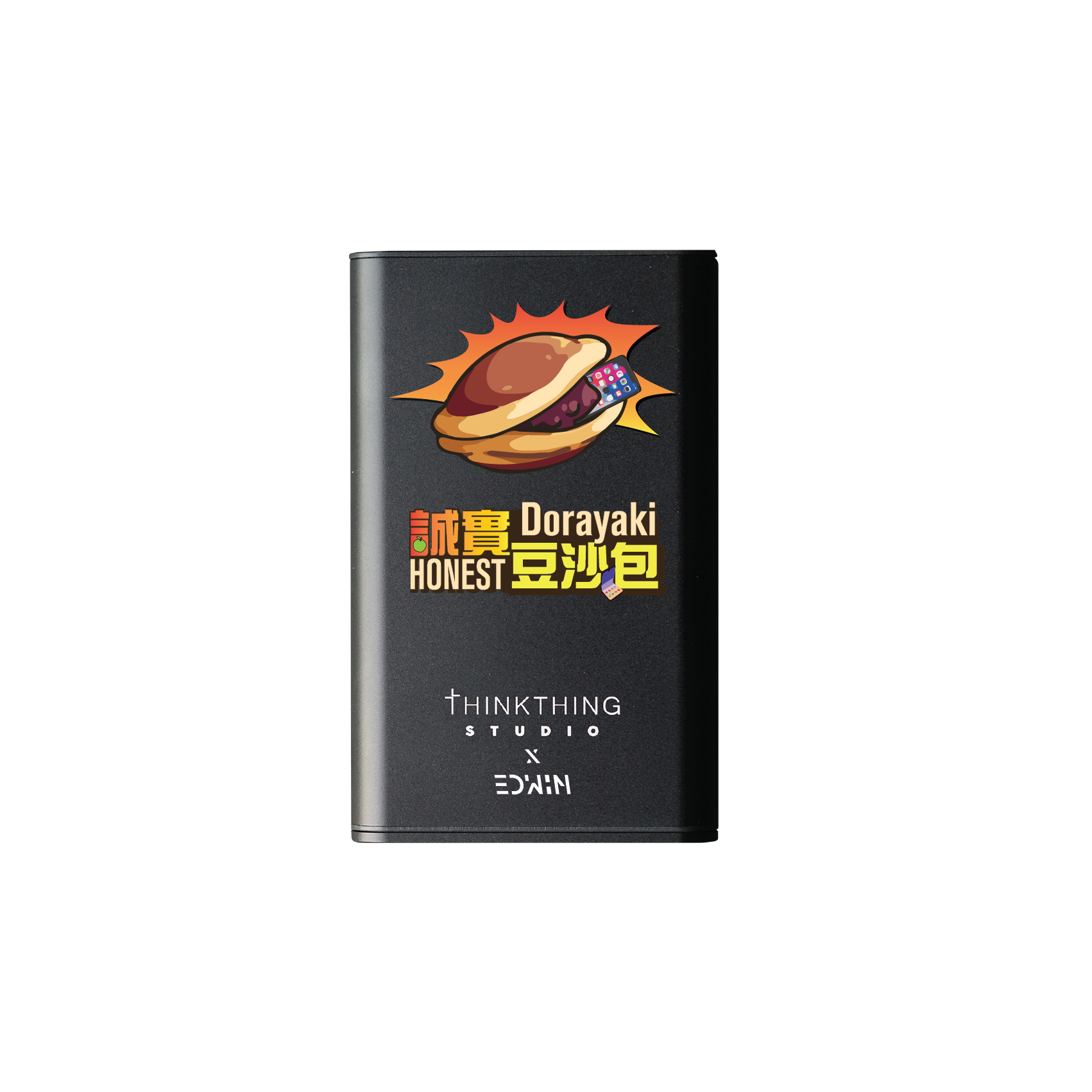Latest News:
Recently, renowned Hong Kong inventor and founder of THINKTHING STUDIO, Jason, has received a surge of inquiries regarding battery explosions. He pointed out that most of the reported incidents involve the commonly available ROMOSS batteries. According to Jason’s analysis, ROMOSS batteries have certain design risks. In particular, they are prone to swelling when exposed to high temperatures or used for extended periods. Once the battery swells, internal pressure increases, significantly raising the risk of explosion and posing a serious safety threat to users.
Jason explained that battery safety is closely related to design structure and material quality. Some low-cost battery products on the market often use inferior materials or simplified manufacturing processes to cut costs, resulting in poor energy stability. These types of batteries are highly prone to swelling or even exploding when overcharged, over-discharged, or exposed to high temperatures. Unfortunately, such risks are not easy to detect at the time of purchase and usually only become apparent during use.
In addition to choosing batteries from reliable brands, Jason also reminds consumers to follow proper usage practices — such as avoiding prolonged exposure to high temperatures, preventing overcharging, and regularly inspecting the battery’s appearance for abnormalities (e.g., swelling or deformation).
In contrast, THINKTHING STUDIO’s SUPERBANK Power Bank adopts a safer cylindrical battery design. This design is widely used in high-end electronics and is known for its durability and stability, effectively preventing swelling issues. Jason emphasized that SUPERBANK not only uses premium materials but also undergoes multiple rigorous quality tests to ensure stable performance under extreme conditions such as high temperature and pressure.
Moreover, SUPERBANK has obtained several international safety certifications and complies with airline safety standards. It can be safely carried and used on airplanes without concerns of swelling or other hazards, giving users true peace of mind.

"SUPERBANK - Uses Safer Cylindrical Batteries"
Have you ever noticed a device feeling a little "puffier" than usual? Maybe your old phone or power bank started bulging, making you wonder: Why do batteries swell? At ThinkThing Studio, we believe that understanding the tech you use every day is the first step to making smarter choices—like choosing our MagSafer 2.0 Power Bank, built with a reliable 5,000mAh, 1.5C battery. Let’s dive into the science of battery swelling, why it happens, and how we’ve designed our products to keep you powered up safely.
The Basics: What’s Inside Your Battery?
Most modern devices, including our MagSafer 2.0 Power Bank, use lithium-ion batteries. These powerhouses are compact, efficient, and rechargeable—perfect for keeping your phone, earbuds, or smartwatch going. Inside a lithium-ion battery, there are three key players:
- Anode (negative side)
- Cathode (positive side)
- Electrolyte (the medium that lets ions flow between the two)
When you charge your device, lithium ions move from the cathode to the anode, storing energy. When you use it, they flow back, releasing power. It’s a brilliant system—but sometimes, things go off-script.
Why Do Batteries Swell? The Culprits Revealed
Battery swelling" happens when gases build up inside the battery cell, causing it to expand like a tiny balloon. Here’s what can trigger this:
-
Overcharging
Charging beyond a battery’s capacity stresses its internal chemistry. Excess heat and pressure can break down the electrolyte, releasing gases like carbon dioxide or hydrogen. -
High Temperatures
Heat is a battery’s worst enemy. Leaving your power bank in a hot car or under the sun can accelerate chemical reactions inside, leading to gas buildup. -
Physical Damage
Dropping your device or piercing the battery casing can disrupt its structure, causing short circuits or leaks that produce gas. -
Aging and Wear
Over time, even the best batteries degrade. Each charge cycle slightly wears down the materials inside, and older batteries are more prone to swelling. -
Poor Quality Control
Cheaply made batteries might use subpar materials or skip safety features, increasing the risk of swelling—or worse.
How ThinkThing Studio Tackles Battery Swelling
At ThinkThing Studio, we’re obsessed with quality and safety. Our MagSafer 2.0 Power Bank isn’t just another gadget—it’s a thoughtfully engineered solution. Here’s how we keep swelling at bay:
- High-Quality 1.5C Battery: The "C" rating measures how fast a battery can charge or discharge. Our 5,000mAh battery with a 1.5C rating is designed for balanced performance—delivering power efficiently without overheating or over-stressing the cells.
- Advanced Safety Features: Built-in protection against overcharging, overheating, and short circuits ensures your MagSafer 2.0 stays safe, even during heavy use.
- Durable Design: A tough exterior protects the battery from everyday bumps, while smart heat dissipation keeps temperatures in check.
Tips to Prevent Battery Swelling
Want to keep your devices (and our MagSafer 2.0) in top shape? Here’s what you can do:
- Avoid Extreme Heat: Store your power bank in a cool, dry place—think room temperature, not a scorching dashboard.
- Charge Smart: Use a compatible charger and unplug once it’s full. The MagSafer 2.0’s safety tech helps here, but good habits go a long way!
- Handle with Care: Drops happen, but try to keep your power bank safe from hard knocks.
- Replace Old Batteries: If your device feels puffy or warped, it’s time for a replacement—don’t risk it.
Why Choose MagSafer 2.0?
Battery swelling might sound scary, but with the right tech, it’s a problem you can avoid. The MagSafer 2.0 Power Bank combines a compact 5,000mAh capacity with a 1.5C battery that’s built to last. Whether you’re charging on the go or powering up at home, we’ve got your back with a product that’s safe, reliable, and stylish.
Ready to experience worry-free power? Visit ThinkThing Studio’s website to grab your MagSafer 2.0 today—and say goodbye to battery woes!
Have questions about batteries or our products? Drop us a line—we’d love to chat tech with you.



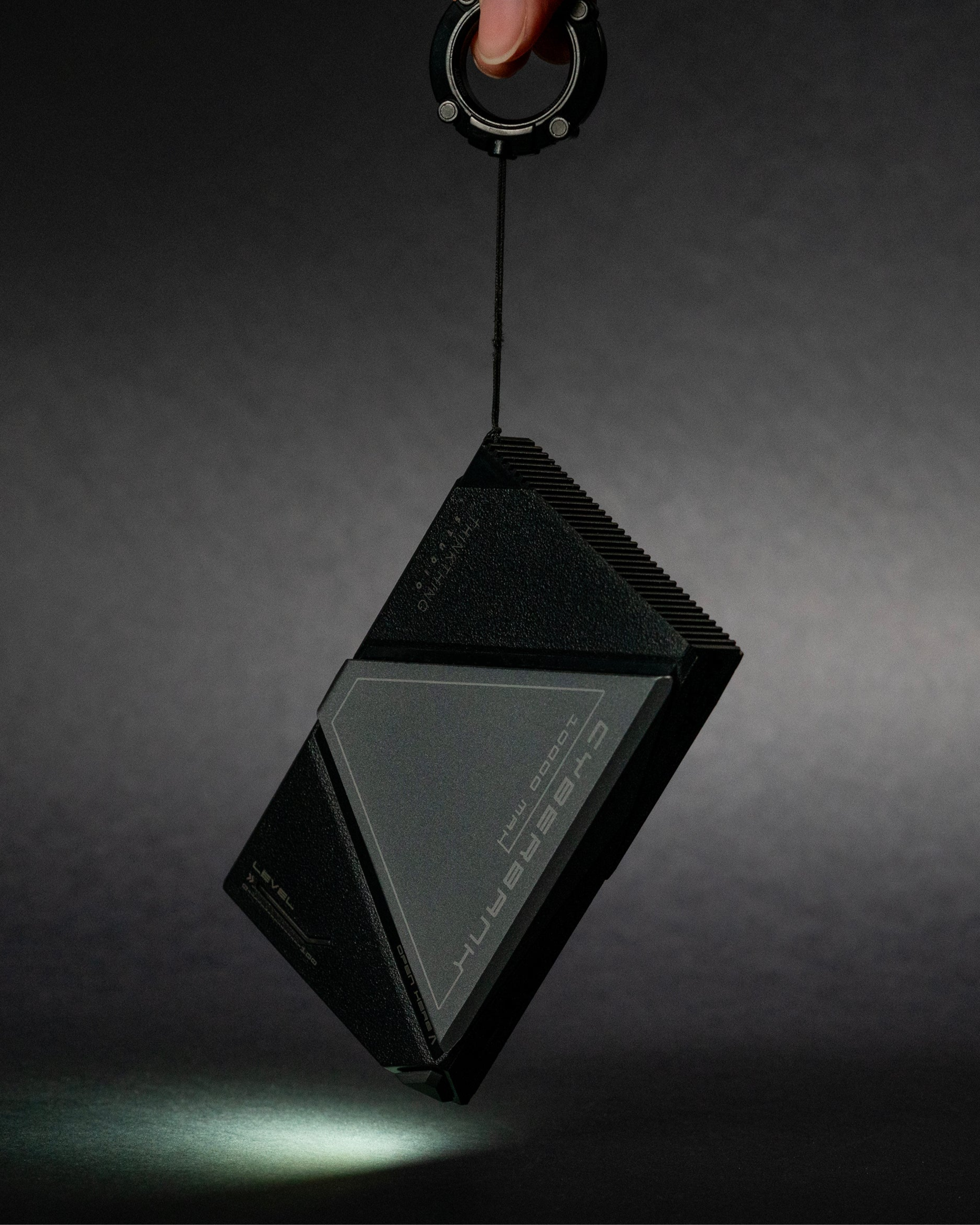

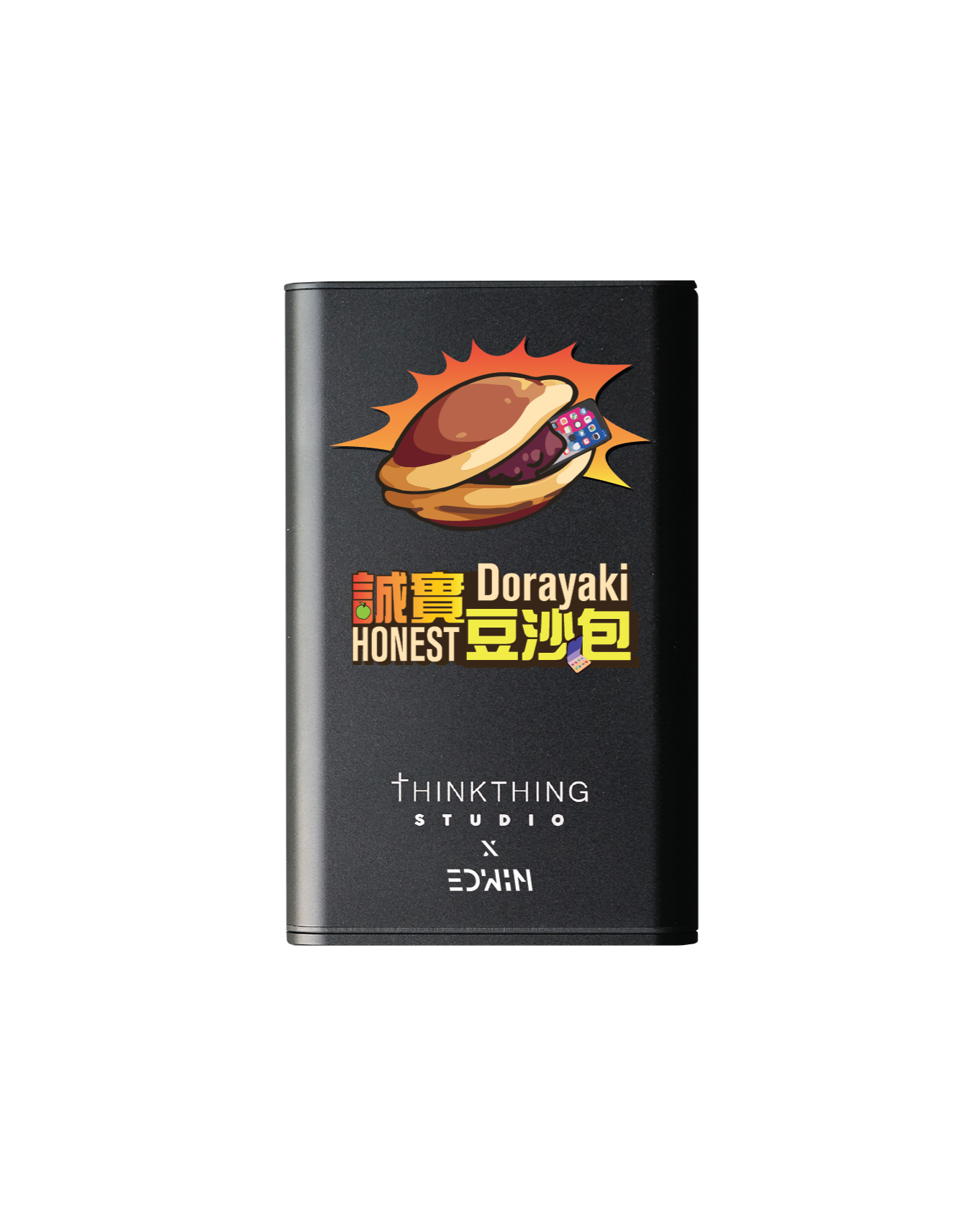











![[2025 Power Bank Flight Restrictions] Are There mAh Limits for Power Banks? A Guide to Airline Policies](http://www.thinkthingstudio.com/cdn/shop/articles/airplane-flying-clouds.jpg?v=1748845636&width=5760)