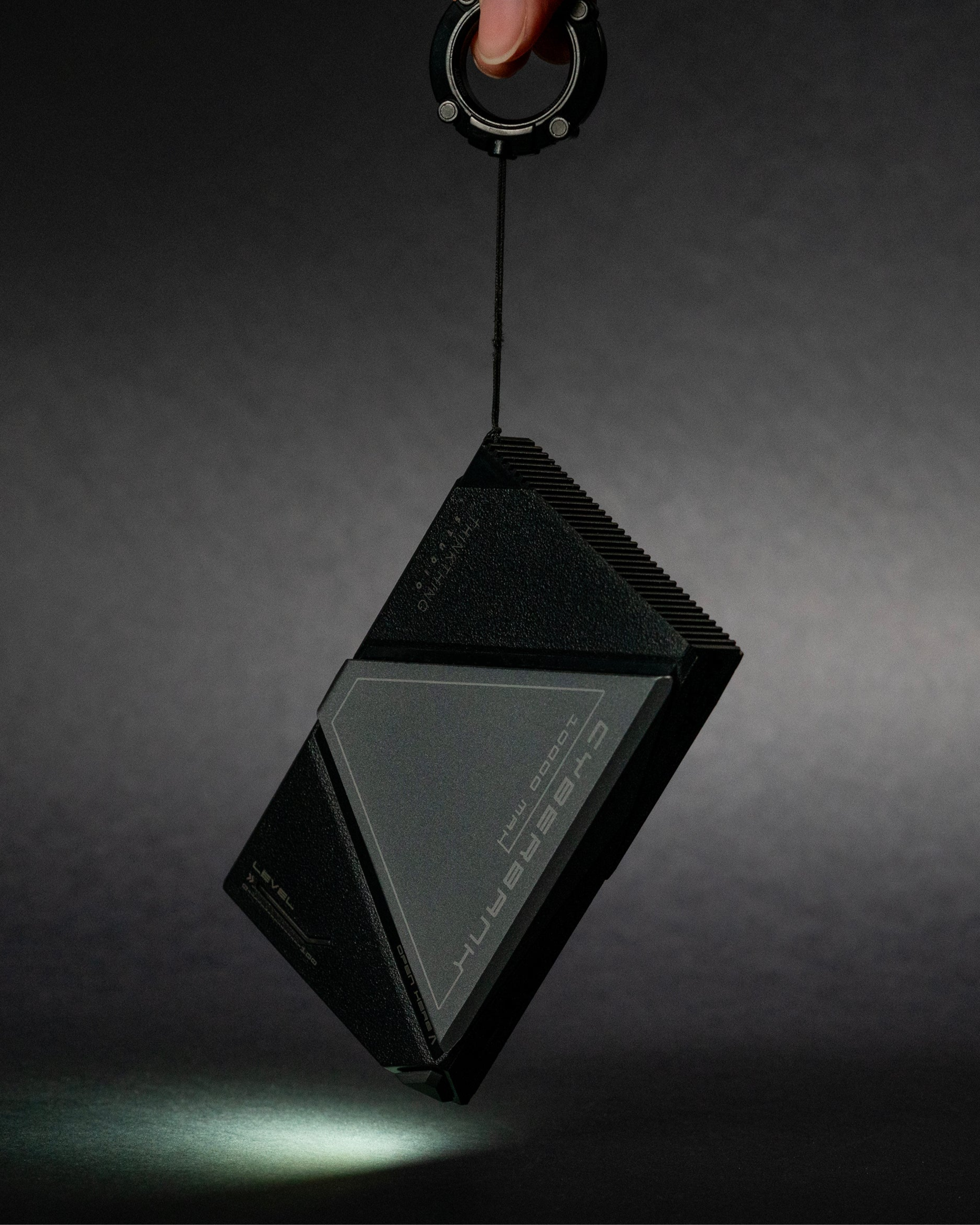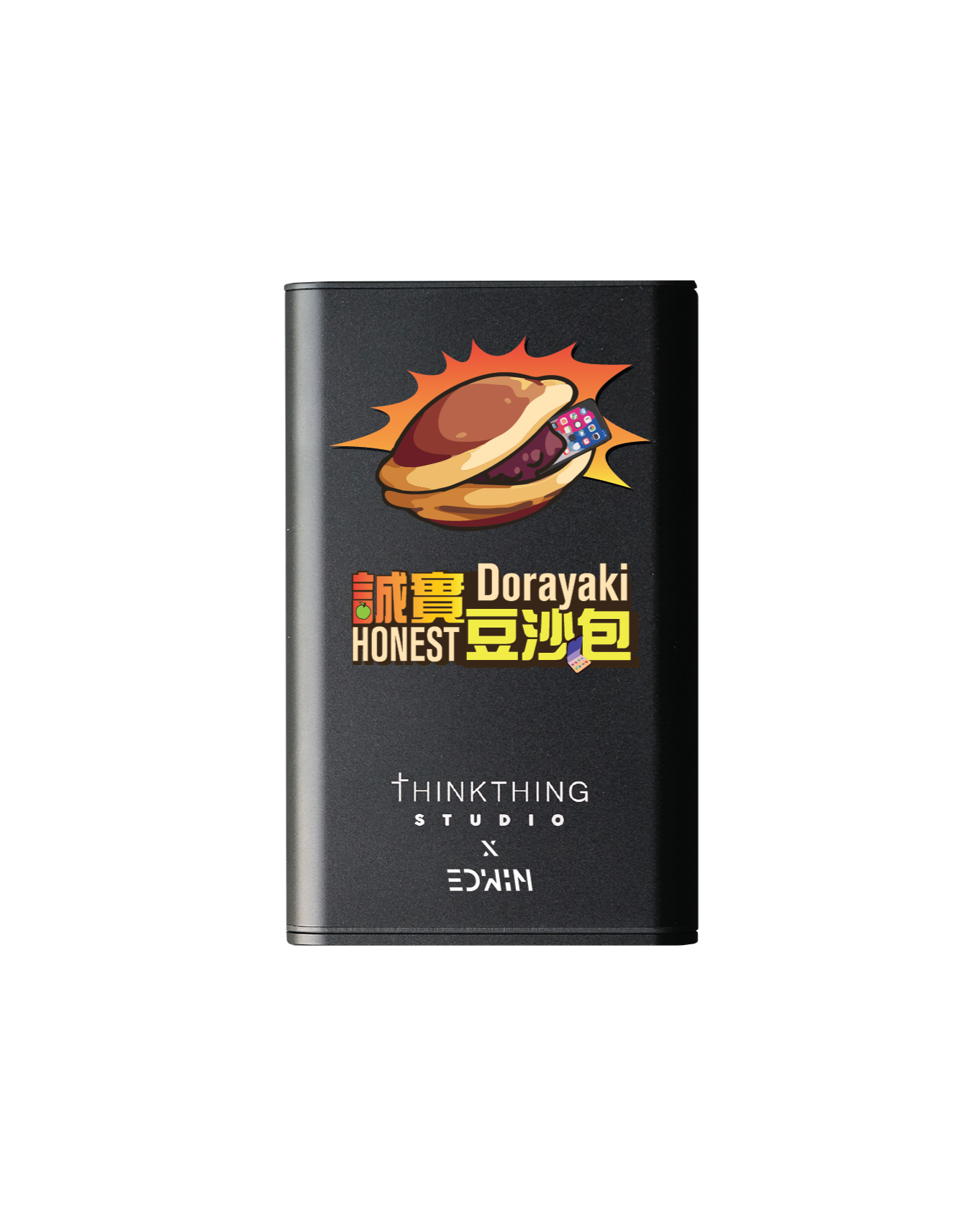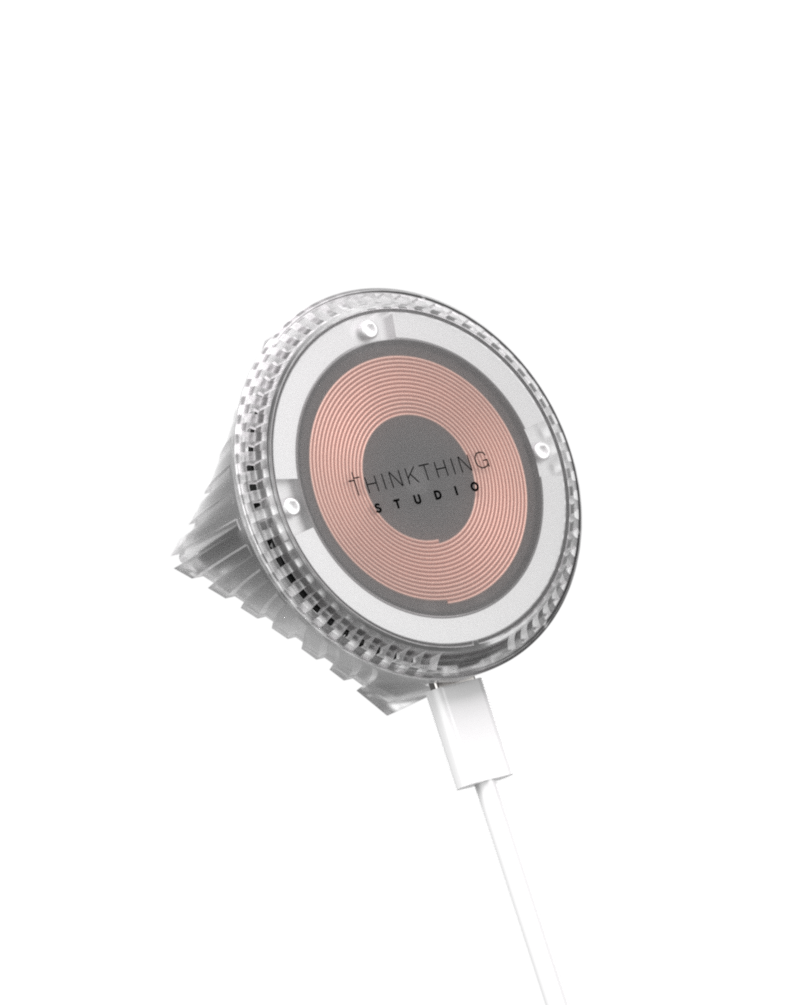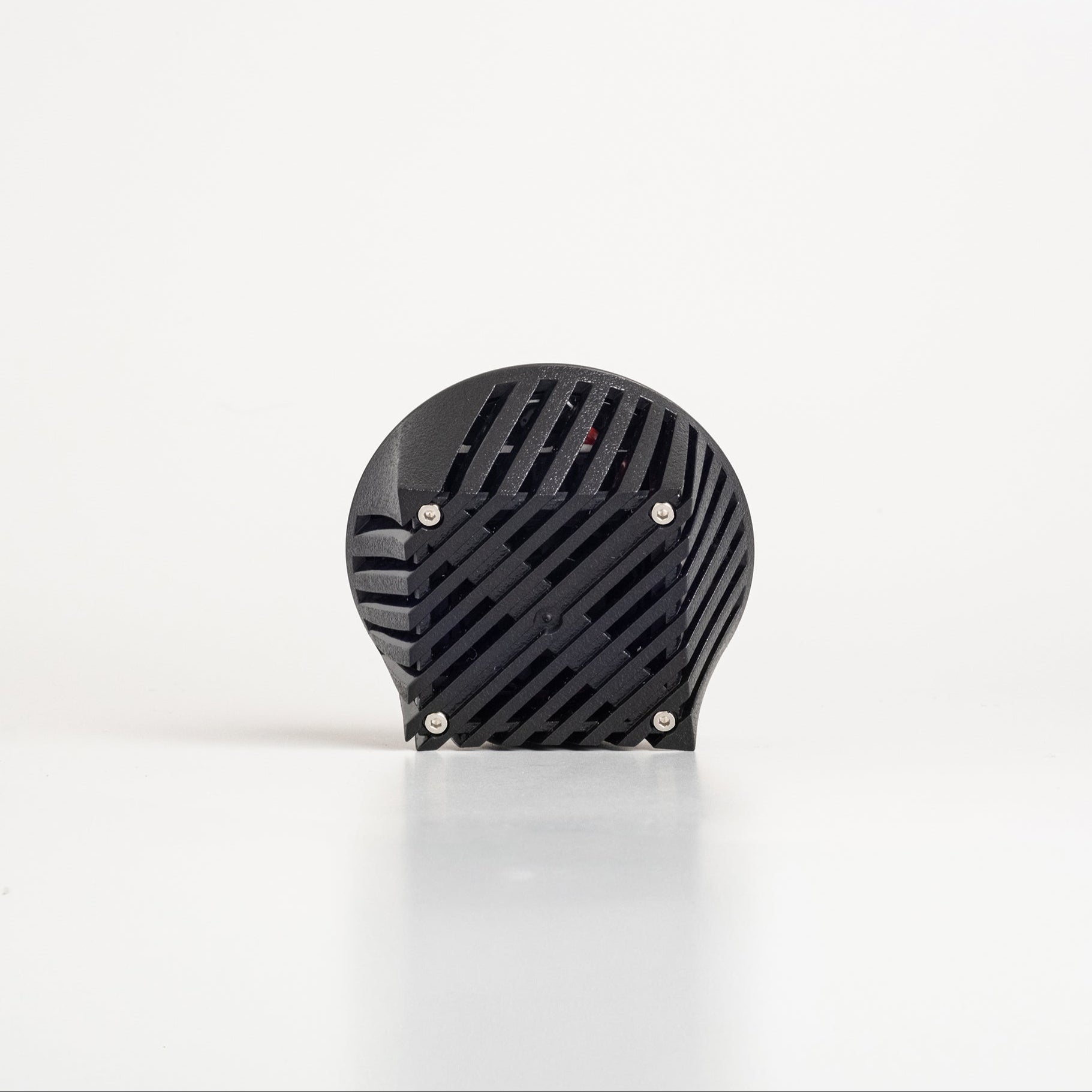





My Store
MagSafer 3.0 Wireless Charger
Choose options
Meet MagSafer 3.0, your ultimate wireless charging solution. Crafted with a Bauhaus-inspired design, this charger boasts an integrated cooling fan, ensuring optimal performance and efficiency. With removable screws for easy cleaning and customizable accessories, MagSafer 3.0 is as versatile as it is stylish.
Materials:ABS Plastic
Size: 64 x 64 x 26 mm
Weight: 85g
-
Length of Type-C (PD) Charging Cable: 1about 1m
Charging Efficiency: Max 18W (average 15W)
For Orders Within Hong Kong:
- Enjoy free shipping on orders over HK$400.
- We ship via SF Express, with dispatches made every Monday and Friday.
- If Monday or Friday is a public holiday, your order will be shipped on the next business day.
-
International Shipping:
- We also offer shipping to overseas locations.
12 months
DESIGN AWARDS


Why we design this
MagSafer 3.0 was born out of a commitment to creating a truly sustainable and adaptable charging solution. By eliminating unnecessary materials and incorporating 3D-printable add-ons, we empower users to customize their charging experience while reducing waste.





Cooling Fan
Equipped with an integrated cooling fan, MagSafer 3.0 keeps your devices cool, enhancing charging efficiency.
Featuring four M2 screws at the rear, this charger can be easily disassembled for cleaning, ensuring long-lasting use.

Customizable Accessories
Attach various accessories, like car mounts or lazy brackets, to tailor the charger to your needs.

Eco-Friendly Packaging
Thoughtfully packaged by individuals with diverse abilities, our one-piece packaging is both inclusive and environmentally conscious.


FAQ
Unlike most MagSafe wireless chargers on the market, MagSafer 3.0 offers various possibilities.
Besides being a MagSafe wireless charger for desktop use, you can add various accessories to the bottom of MagSafer 3.0, such as car mounts or ¼ screw mounts, making it suitable for use in cars or shooting locations.
You can also design your own accessories and use 3D printing technology to print different accessories, creating a MagSafer 3.0 that fits your lifestyle.
MagSafer 3.0 uses a high-quality silent fan and generally does not make noise.
If your MagSafer 3.0 is making noise, the most likely reason is that the fan is lacking sufficient lubrication. You can add lubrication by following these steps:
- Purchase machine lubricant, we recommend WD40.
- Use a hex screwdriver to remove the four M2 screws at the bottom of MagSafer 3.0.
- Add lubricant/ WD40 to the fan's spindle.
- Reassemble MagSafer 3.0, and you’re done.